Use Email Templates
Use Email Templates for Effortless Email Marketing
B2B email marketing is one of the
effective ways to enhance brand visibility and establishing seamless
relationships with prospects and existing clients. (Company Name) understands
the B2B email marketing process thoroughly and utilizes email marketing techniques
effectively to ensure that your business will develop a loyal B2B email
following. In order to create an impeccable email marketing campaign you need
to connect with your leads and existing clients by applying a personalized
approach that revolves around clients’ needs. Undoubtedly there are plethoras
of ways to craft a unique and personalized email; however it is a time-
consuming process. However using email templates help you to connect with your
client effectively and accelerates the email marketing process in no time. By
using email templates you can maintain consistency while creating new email
from scratch every time. It helps you bring uniformity in all your email
marketing campaigns that gives the same look to all emails which looks more
professional.
(Company
Name) has compiled a few of the most inspiring email templates helping B2B organizations
of all sizes and industries. (Company Name) email template feature allows users
to create new template, save template, edit template and Reuse the same
template for Campaigning. Let’s dig into the features in detail:
·
The Administrator or a user with the “Template section”
permission will be able to use this tool.
·
Once the Permission “Email Template” is given to users from
Profile, they will be able to create the Template, under the marketing module.
·
Users will have an option to create Public or Private
Templates
·
Users can create any number of Templates in any Module.
·
Public Template will visible to all the users who have access
to template module
·
Users can share the Private template to different Users in
the Hierarchy.
·
Templates can be moved to any folder.
·
Users can edit Templates.
·
Users can add HTML Source Code to Create an HTML template
·
Users can add attachments in the template by clicking on the
attachment Button and inserting them
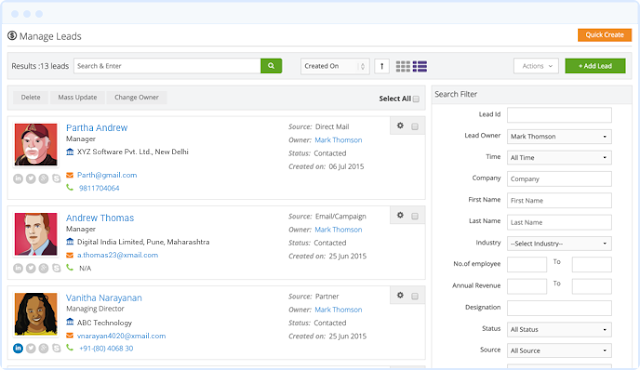

Comments